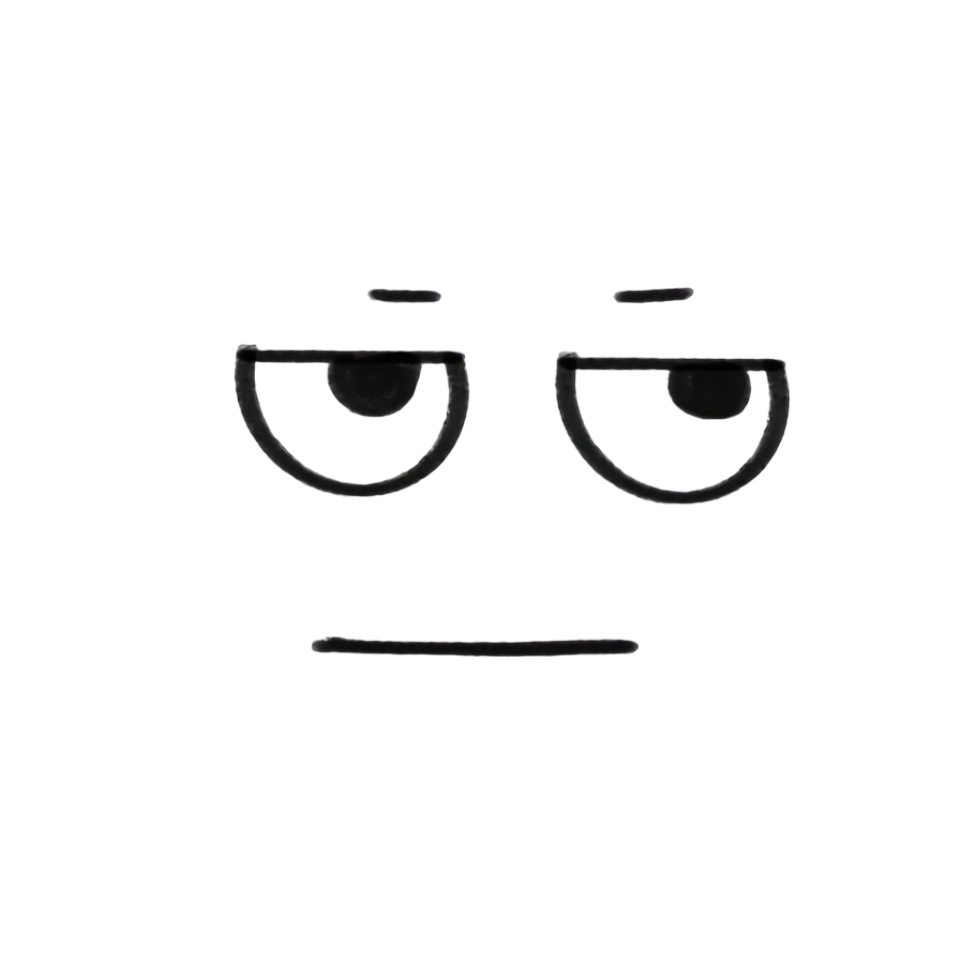SpringBoot集成Elasticsearch
SpringBoot集成Elasticsearch
SpringBoot默认支持两种技术来和 ES 交互;
- Jest(默认不生效)
- 需要导入jest的工具包(io.searchbox.client.JestClient)
- 从springboot 2.2.0以后被弃用
- SpringData ElasticSearch
版本适配说明:
| Spring Data Release Train | Spring Data Elasticsearch | Elasticsearch | Spring Framework | Spring Boot |
|---|---|---|---|---|
| 2021.1 | 4.3.x | 7.13.4 | 5.3.x | 2.5.x |
| 2021.0 (Pascal) | 4.2.x | 7.12.0 | 5.3.x | 2.5.x |
| 2020.0 (Ockham) | 4.1.x | 7.9.3 | 5.3.2 | 2.4.x |
| Neumann | 4.0.x | 7.6.2 | 5.2.12 | 2.3.x |
| Moore | 3.2.x | 6.8.12 | 5.2.12 | 2.2.x |
| Lovelace | 3.1.x | 6.2.2 | 5.1.19 | 2.1.x |
| Kay | 3.0.x | 5.5.0 | 5.0.13 | 2.0.x |
| Ingalls | 2.1.x | 2.4.0 | 4.3.25 | 1.5.x |
配置环境
提示
开发环境配置如下👇
| 框架 | 版本 |
|---|---|
| SpringBoot | 2.5.3 |
| Elasticsearch | 7.14.0 |
| Spring Data Elasticsearch | 4.2.3 |
导入 pom 文件
我们想要在 SpringBoot 中集成 Elasticsearch,第一步☝️就是导入相应的 pom 文件
<dependency>
<groupId>org.springframework.boot</groupId>
<artifactId>spring-boot-starter-data-elasticsearch</artifactId>
</dependency>配置文件
# 全文搜索配置
spring:
elasticsearch:
rest:
uris: http://localhost:9200默认的地址就是:http://localhost:9200 如果你的端口地址不一致或者你设置了账号密码验证,需要配置你的信息
开启注解
@EnableElasticsearchRepositories(basePackages = "xx.xxx.xxx")因为使用了 Spring-data 框架,所以需要开启注解扫描 Repository 类
编写对应的 JavaBean
先定义一个 JavaBean 类,指定索引名和 类型(type 即将废用)
注意:SpringBoot启动时会自动创建映射,但要注意如果已经存在相同的index
@Data
@Document(indexName = "strategy_es")
public class StrategyEs {
//@Field 每个文档的字段配置(类型、是否分词、是否存储、分词器 )
@Id
@Field(store = true, index = false, type = FieldType.Long)
private Long id; // 攻略id
@Field(analyzer = "ik_max_word", store = true, searchAnalyzer = "ik_max_word", type = FieldType.Text)
private String title; // 攻略标题
@Field(analyzer = "ik_max_word", store = true, searchAnalyzer = "ik_max_word", type = FieldType.Text)
private String subTitle; // 攻略标题
@Field(analyzer = "ik_max_word", store = true, searchAnalyzer = "ik_max_word", type = FieldType.Text)
private String summary; // 攻略简介
}@Documnet 注解
public @interface Document {
// 索引名称
String indexName();
@Deprecated
boolean useServerConfiguration() default false;
@Deprecated
short shards() default 1;
@Deprecated
short replicas() default 1;
@Deprecated
String refreshInterval() default "1s";
@Deprecated
String indexStoreType() default "fs";
boolean createIndex() default true;
VersionType versionType() default VersionType.EXTERNAL;
}@Field 注解
public @interface Field {
@AliasFor("name")
String value() default "";
@AliasFor("value")
String name() default "";
// 自动检测属性的类型,可以根据实际情况自己设置
FieldType type() default FieldType.Auto;
// 默认情况下分词,一般默认分词就好,除非这个字段你确定查询时不会用到
boolean index() default true;
// 时间格式化
DateFormat[] format() default {DateFormat.date_optional_time, DateFormat.epoch_millis};
// 默认情况下不存储原文
boolean store() default false;
// 指定字段搜索时使用的分词器
String searchAnalyzer() default "";
// 指定分词器
String analyzer() default "";
}创建 Repository
注意: 没有这一步,即便在实体上方设置@Document,SpringBoot 启动也不会创建 mapping
Spring Data 的强大之处,就在于你不用写任何DAO处理,自动根据方法名或类的信息进行CRUD操作。只要你定义一个接口,然后继承Repository提供的一些子接口,就能具备各种基本的CRUD功能
@Repository
public interface StrategyEsRepository extends ElasticsearchRepository<StrategyEs, Long> {
}映射结构如下👇
{
"mappings": {
"_doc": {
"properties": {
"_class": {
"type": "keyword",
"index": false,
"doc_values": false
},
"id": {
"type": "keyword"
},
"subTitle": {
"type": "text",
"store": true,
"analyzer": "ik_max_word"
},
"summary": {
"type": "text",
"store": true,
"analyzer": "ik_max_word"
},
"title": {
"type": "text",
"store": true,
"analyzer": "ik_max_word"
}
}
}
}
}Crud 操作
public class ElasticsearchTest {
@Autowired
private StrategyEsRepository strategyEsRepository;
@Test
void createStrategyEsTest() {
StrategyEs strategyEs = new StrategyEs();
// 添加 and 修改
strategyEsRepository.save(strategyEs);
strategyEsRepository.deleteById(1L);
strategyEsRepository.delete(strategyEs);
}
}ElasticsearchRestTemplate
ES有两个模板,分别为ElasticsearchRestTemplate和 ElasticsearchTemplate
分别对应于High Level REST Client和 Transport Client(弃用),两个模板都实现了ElasticsearchOperations接口,由于 ElasticsearchTemplate 弃用,因此使用时我们一般使用 ElasticsearchRestTemplate
注入模板
@Autowired
private ElasticsearchRestTemplate restTemplate;Crud 索引
@Test
void crudIndexTest() {
// 创建索引
restTemplate.indexOps(IndexCoordinates.of("es_test")).create();
// 索引是否存在
restTemplate.indexOps(indexCoordinates).exists();
// 删除索引
restTemplate.indexOps(indexCoordinates).delete();
}提示
至此,SpringBoot 集成 Elasticsearch 就算完成了,我们就可以用 Java 代码去操作我们的 Elasticsearch
其中因为 旧版本的 Repository 中的 search 方法被废弃了 ,只能操作简单的 Crud 操作,复杂的查询就需要使用 ElasticsearchRestTemplate 了
如需要查看 Spring Data Elasticsearch 的复杂查询,请看:Elasticsearch - 复杂查询