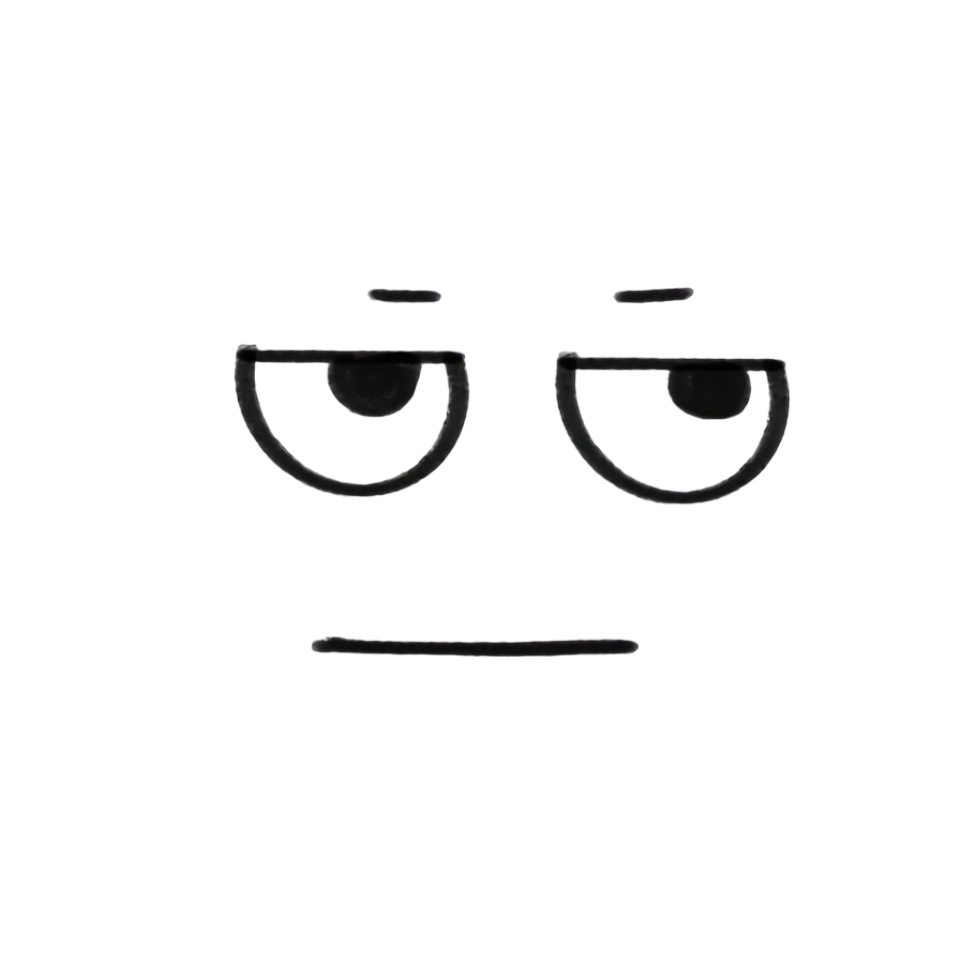Elasticsearch-安装中文分词器
Elasticsearch 中文分词器
Elasticsearch 自带了一堆的分词器,比如Standard Analyzer、Simple Analyzer、whitespace Analyzer等分词器,但是都对中文分词的效果不太好,此处安装第三方分词器ik,来实现分词
Elasticsearch 内置分词器
- Standard Analyzer - 默认分词器,按词切分,小写处理
- Simple Analyzer - 按照非字母切分(符号被过滤), 小写处理
- Whitespace Analyzer - 按照空格切分,不转小写
- Stop Analyzer - 小写处理,停用词过滤(the,a,is)
- Keyword Analyzer - 不分词,直接将输入当作输出
- Patter Analyzer - 正则表达式,默认\W+(非字符分割)
- Language - 提供了30多种常见语言的分词器
- Customer Analyzer 自定义分词器
安装 ik 分词器
开源分词器 Ik 的github:https://github.com/medcl/elasticsearch-analysis-ik
注意: Ik 分词器的版本要和你安装的 Elasticsearch 版本一致,我使用的版本是 7.14.0
在 github 上找到对应的版本,使用 Elasticsearch 自带的插件管理 elasticsearch-plugin 来进行安装
直接从网络地址安装
./bin/elasticsearch-plugin install https://github.com/medcl/elasticsearch-analysis-ik/releases/download/v7.14.0/elasticsearch-analysis-ik-7.14.0.zip # 查看是否安装完成 ./bin/elasticsearch-plugin list从本地安装
# 下载插件(file后面跟的是插件在本地的地址) ./bin/elasticsearch-plugin install file:///xxxx/elasticsearch-analysis-ik-7.14.0.zip
注意:如果本地插件的路径中存在空格,需要使用双引号包装起来
安装完插件后需重启Es,才能生效
IK 分词使用
IK 有两种颗粒度的拆分:
ik_smart: 会做最粗粒度的拆分ik_max_word: 会将文本做最细粒度的拆分
默认分词拆分
GET _analyze
{
"analyzer": "default",
"text": "我是中国人"
}
执行结果如下👇

ik_smart 分词
GET _analyze
{
"analyzer": "ik_smart",
"text": "我是中国人"
}
执行结果如下👇
{
"tokens" : [
{
"token" : "我",
"start_offset" : 0,
"end_offset" : 1,
"type" : "CN_CHAR",
"position" : 0
},
{
"token" : "是",
"start_offset" : 1,
"end_offset" : 2,
"type" : "CN_CHAR",
"position" : 1
},
{
"token" : "中国人",
"start_offset" : 2,
"end_offset" : 5,
"type" : "CN_WORD",
"position" : 2
}
]
}
ik_max_word 分词
GET _analyze
{
"analyzer": "ik_max_word",
"text": "我是中国人"
}
执行结果如下👇
{
"tokens" : [
{
"token" : "我",
"start_offset" : 0,
"end_offset" : 1,
"type" : "CN_CHAR",
"position" : 0
},
{
"token" : "是",
"start_offset" : 1,
"end_offset" : 2,
"type" : "CN_CHAR",
"position" : 1
},
{
"token" : "中国人",
"start_offset" : 2,
"end_offset" : 5,
"type" : "CN_WORD",
"position" : 2
},
{
"token" : "中国",
"start_offset" : 2,
"end_offset" : 4,
"type" : "CN_WORD",
"position" : 3
},
{
"token" : "国人",
"start_offset" : 3,
"end_offset" : 5,
"type" : "CN_WORD",
"position" : 4
}
]
}
提示
能够看出不同的分词器,分词有明显的区别,所以以后定义一个索引不能再使用默认的 mapping 了,要手工建立 mapping,因为要选择分词器
自定义词库
提示
Elasticsearch是一个基于Lucene的搜索服务器,其引入IK分词器后,可以对中文进行分词。IK分词器分词的原理是在源文件中收集了很多词汇,仅在其中一个主要词汇文件main.dic文件中就有27W的词汇量。但是有的时候仅用分词器本身提供的通用词汇无法满足自己的项目特定的业务需求
新建词库文件
IK分词器本身也提供了自定义词库,对于开发者来说也是简单实用的。首先IK分词器是在elasticsearch安装目录的puligins文件夹中。
进入plugins-->ik-->config目录,新建一个mydic.dic的文件,并在这一个文件中写入词汇,如下图所示👇

引入自定义词库
引入自定义词库,需要**进入plugins-->ik-->config目录,修改IKAnalyzer.cfg.xml文件的内容。**如下图所示,在<entry key="ext_dic>标签中写入自定义词库的路径。如下所示:
<?xml version="1.0" encoding="UTF-8"?>
<!DOCTYPE properties SYSTEM "http://java.sun.com/dtd/properties.dtd">
<properties>
<comment>IK Analyzer 扩展配置</comment>
<!--用户可以在这里配置自己的扩展字典 -->
<entry key="ext_dict">mydic.dic</entry>
<!--用户可以在这里配置自己的扩展停止词字典-->
<entry key="ext_stopwords"></entry>
<!--用户可以在这里配置远程扩展字典 -->
<!-- <entry key="remote_ext_dict">words_location</entry> -->
<!--用户可以在这里配置远程扩展停止词字典-->
<!-- <entry key="remote_ext_stopwords">words_location</entry> -->
</properties>
重启ES
在添加词库后,需要将elasticsearch重启。在linux系统中可以采用kill进程的方式关闭后重启,windows系统中将命令行窗口关闭,重新运行.bat文件就可以了
演示效果
{
"analyzer": "ik_smart",
"text": "魔鬼中的天使"
}
{
"tokens" : [
{
"token" : "魔鬼中的天使",
"start_offset" : 0,
"end_offset" : 6,
"type" : "CN_WORD",
"position" : 0
}
]
}