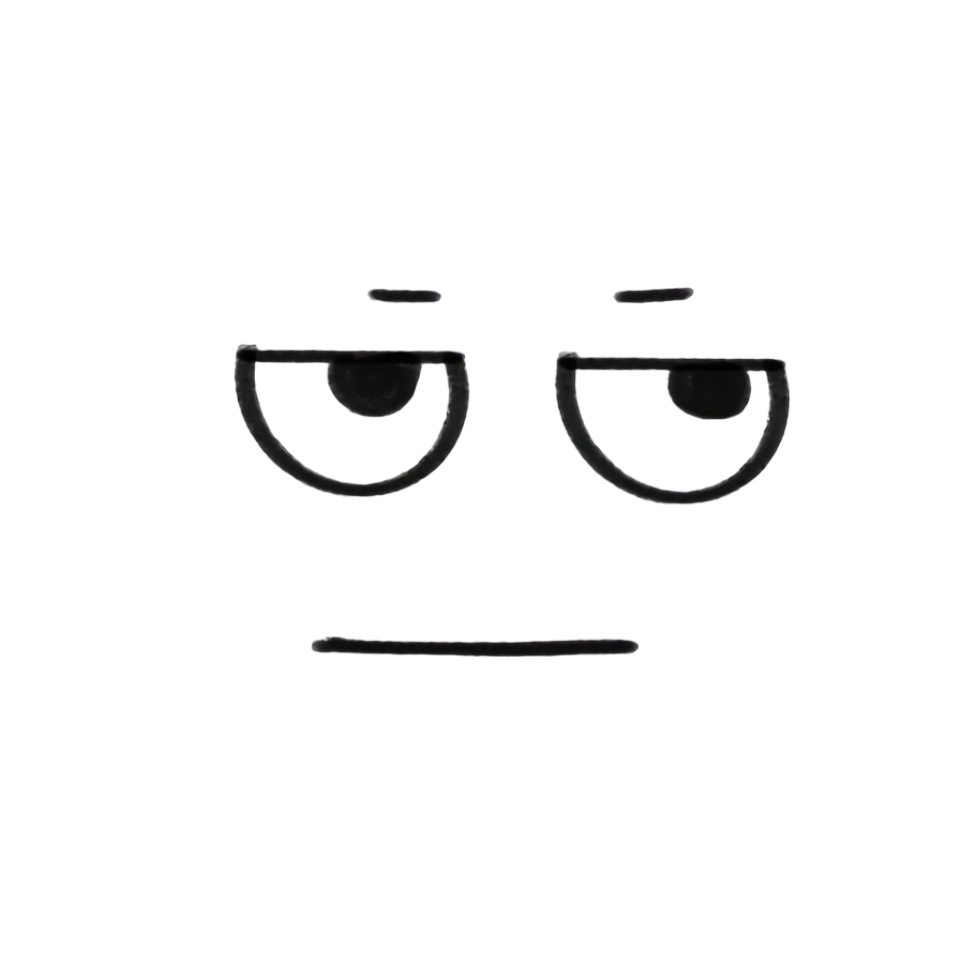vuepress-plugin-encrypt
vuepress-plugin-encrypt 内容加密插件使用文档
一个 VuePress 插件,是一个专为 VuePress 2.x 开发的内容加密插件,可以为您的文档或博客提供页面级别的密码保护和内容块加密功能
声明
[!CAUTION] 该文档由 AI 自动生成,如有问题请反馈
该插件代码提取自 vuepress-theme-hope 内置加密组件,在其基础上添加 CLI 加密/解密功能
请不要使用该加密功能用于任何敏感、机密的文章与档案,或是使用不当,造成的后果请你自负,本插件作者和贡献者对此不承担任何责任。插件仅供学习交流使用。
功能
- [x] CLI命令实现内容加密
- [x] 路由加密
- [x] 自定义密码组
- [ ] 自定义记住状态时长
- [ ] 自定义验证界面
特性
- 📄 页面加密 - 为特定路径的页面设置密码保护
- 📝 内容加密 - 在 Markdown 中为特定内容块设置密码保护
- 🔑 全局密码 - 设置管理员密码,可以解锁所有加密内容
- 🌐 多语言支持 - 支持多语言配置
- 🎨 主题集成 - 与 VuePress 主题完美集成
- 🚀 Vite 构建 - 使用 Vite 进行快速构建
工作模式
- 内容加密模式
普通模式:不改变原始内容,加密渲染内容
(该模式方便修改,但是如果是公开仓库部署,内容还是会暴露)
严格模式:加密原始内容
(该模式不方便修改,每次修改完需要重新加密,但即使是公开仓库,内容不会暴露)
- 路由加密模式(该模式如果是公开仓库部署,内容还是会暴露)
安装
# npm
npm install vuepress-plugin-encrypt
# yarn
yarn add vuepress-plugin-encrypt
# pnpm
pnpm add vuepress-plugin-encrypt工作原理
内容加密模式(普通)
Markdwon文档 -> markdown-it解析渲染成html -> 加密html -> cache缓存加密内容 -> 通过plugin解密html -> 在页面中添加解密后的html
内容加密模式(严格)
Markdwon文档 -> build -> 加密原始内容 -> plugin解密原始内容 -> markdown-it解析渲染成html
路由加密模式
访问页面 -> 拦截路由 -> 验证密码 -> 释放路由 -> 显示页面
基本用法
在 VuePress 配置文件中添加插件:
import { defineUserConfig } from 'vuepress'
import { encryptPlugin } from 'vuepress-plugin-encrypt'
export default defineUserConfig({
plugins: [
encryptPlugin({
// 插件配置选项
global: false, // 是否启用全局加密
admin: {
password: 'admin', // 管理员密码
hint: '请输入管理员密码', // 密码提示
},
config: {
'/guide/': { // 特定路径加密
password: 'guide',
hint: '请输入指南密码',
}
}
})
]
})🔐 CLI 命令行 - AES 加密
插件提供了命令行工具,使用 AES ,用于批量加密/解密Markdown文件
CLI 工具用于加密/解密内容
Options:
-V, --version output the version number
-h, --help display help for command
Commands:
encrypt [options] <paths...> 加密 Markdown 文件 -p 加密密码
decrypt [options] <paths...> 解密 Markdown 文件 -p 解密密码
help [command] display help for command通过 npm scripts 调用(推荐)
在 package.json 中添加
{
"scripts": {
"encrypt": "vuepress-plugin-encrypt encrypt",
"decrypt": "vuepress-plugin-encrypt decrypt"
}
}然后运行加密/解密
npm run encrypt -- <加密文件 or 文件夹> -p <加密密码>
npm run decrypt -- <解密文件 or 文件夹> -p <解密密码>或者使用 npx 直接运行
npx vuepress-plugin-encrypt [options]🌰举个栗子
# 加密单个文件
npx vuepress-plugin-encrypt encrypt ./docs/secret.md -p mypassword
# 加密整个目录
npx vuepress-plugin-encrypt encrypt ./docs/secret.md -p mypassword
# 解密
npx vuepress-plugin-encrypt decrypt ./docs/secret.md -p mypassword📂加密案例
# 页面标题
这是公开内容,任何人都可以看到。
::: encrypt token=密码123
这是加密内容,只有输入正确密码才可见。
:::
这又是公开内容。配置详解
全局配置
encryptPlugin({
// 是否开启全局加密(所有页面都需要密码访问)
global: false,
// 管理员配置,管理员密码可以解锁所有加密内容
admin: {
password: 'admin', // 密码
hint: '请输入管理员密码', // 提示文本
},
// 密码记忆选项
remember: {
enable: true, // 是否启用密码记忆功能
expire: 7, // 密码过期时间(天)
},
// 路径加密配置
config: {
'/guide/': { // 路径匹配
password: 'guide', // 密码
hint: '请输入密码查看指南', // 提示文本
},
'/api/': {
passwords: ['api123', 'backup123'], # 密码组
hint: 'API文档密码(可尝试备份密码)',
}
},
// 多语言配置
locale: {
'/': {
placeholder: '请输入密码',
remember: '记住密码',
errorHint: '密码错误',
},
'zh-CN': {
placeholder: '请输入密码',
remember: '记住密码',
errorHint: '密码错误',
},
'en': {
placeholder: 'Please enter the password',
remember: 'Remember password',
errorHint: 'Incorrect password',
}
},
// 组件替换配置(与其他主题集成时使用)
replaceComponent: {
encrypt: "@theme-hope/modules/encrypt/components/GlobalEncrypt",
globalEncrypt: "@theme-hope/modules/encrypt/components/GlobalEncrypt"
}
})与主题集成
如果您使用的是 VuePress Theme Hope 支持加密功能的主题,可以不用配置,插件默认集成 VuePress Theme Hope
注册组件 Component 集成
插件默认注册两个全局组件
LocalEncrypt 和 GlobalEncrypt
LocalEncrypt 组件负责 路由加密,你可以在你的主题布局组件中添加该组件,实现加载加密功能
<Layout>
<HomePage>
<LocalEncrypt>
<NormalPage />
</LocalEncrypt>
</HomePage>
</Layout>GlobalEncrypt 组件负责 全局加密,你可以在你的主题布局组件中添加该组件,实现加载加密功能
<Layout>
<GlobalEncrypt>
<HomePage />
</GlobalEncrypt>
</Layout>别名方式集成
如果是其他支持加密功能的主题,你可以使用别名替换成该组件,配置如下
encryptPlugin({
replaceComponent: {
encrypt: "@theme-hope/modules/encrypt/components/LocalEncrypt",
globalEncrypt: "@theme-hope/modules/encrypt/components/GlobalEncrypt"
}
})常见问题解答
加密模式如何选择?
- 使用
strict模式保护敏感技术文档 - 使用
normal模式保护普通博客内容 - 两种模式可混合使用
密码无法记住
确保启用了记住密码功能,并检查浏览器是否允许保存Cookie:
encryptPlugin({
remember: {
enable: true,
expire: 7 // 7天过期
}
})和其他插件冲突
如果与其他插件发生冲突,尝试调整插件的加载顺序:
plugins: [
// 先加载其他插件
otherPlugin(),
// 最后加载加密插件
encryptPlugin(options)
]加密后无法搜索内容
加密内容默认对搜索引擎隐藏,这是预期行为。如果需要索引加密内容,请使用非严格模式的内容块加密。
❌️ 俺不中嘞
vite 编译后 出现 /* empty css */ 问题,俺不中了 😭 就这样了吧不解决了
import "./styles/index.scss"
# 编译后
/* empty css */最后使用 JS 强制注入CSS字符串到页面中
相同的问题 Why does Vite sometimes replace my CSS imports with /* empty css */
开发与贡献
欢迎贡献代码或提交问题:
- Fork 仓库
- 克隆到本地:
git clone https://github.com/yourusername/vuepress-plugin-encrypt.git - 安装依赖:
npm install - 运行开发服务器:
npm run dev - 构建:
npm run build
兼容性说明
- 支持 VuePress 2.x
- 支持主流浏览器的最新两个版本
- 支持 Node.js 16.0.0 及以上版本
许可证
MIT
希望此文档能帮助您快速上手使用 vuepress-plugin-encrypt 插件。如有更多问题,请参考GitHub仓库的Issues或提交新的Issue。